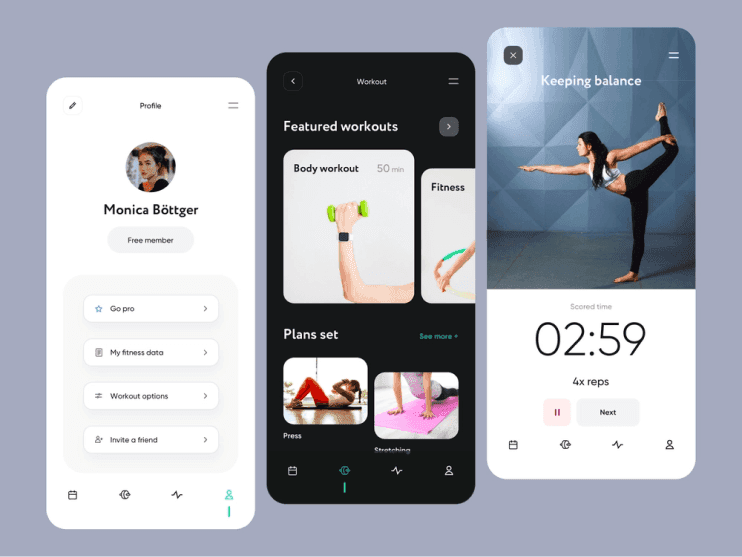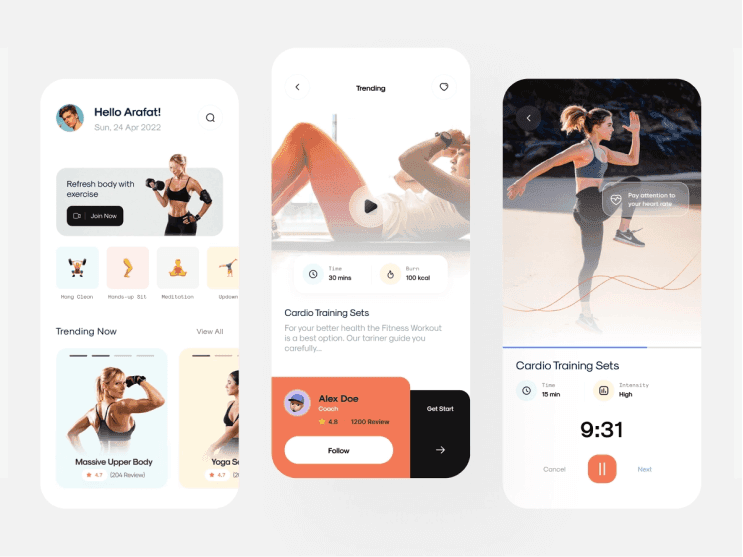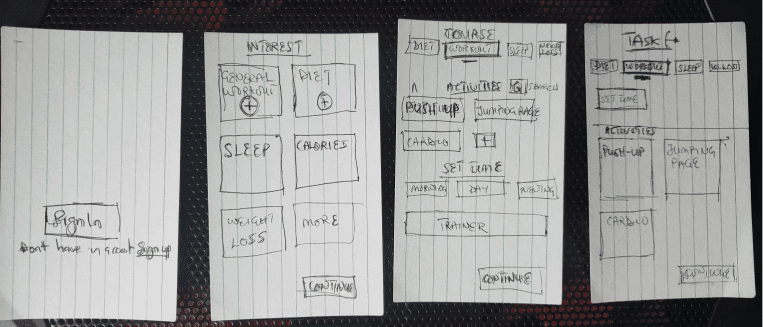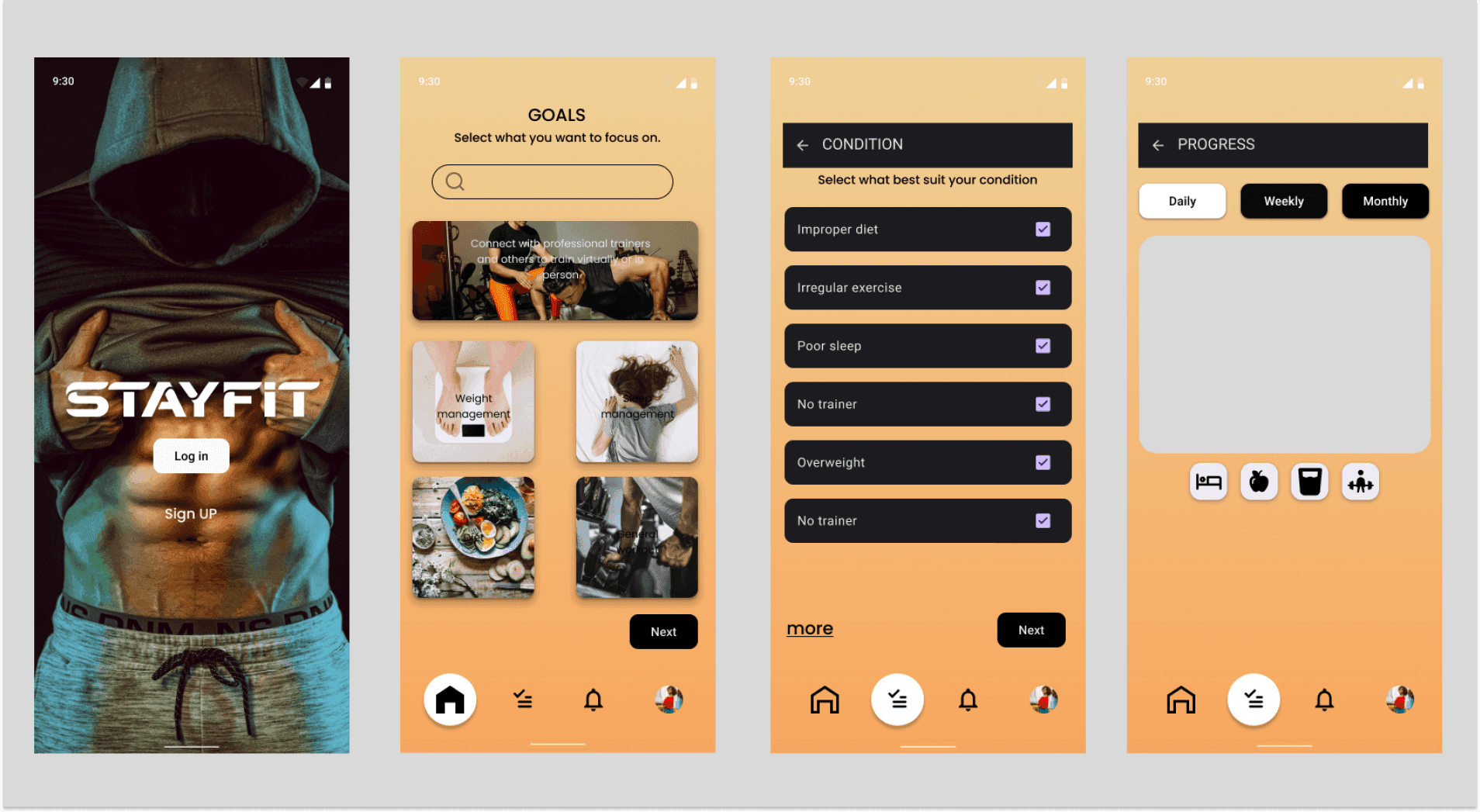Stayfit App
Maintaining fitness and a healthy lifestyle is a growing concern in today's world. Many individuals engage in various physical activities to achieve their health and wellness goals, with frequent visits to the gym being a common practice. However, while fitness apps exist to assist users in tracking progress, many people still face challenges in goal-setting, planning, and monitoring their fitness journey effectively.
Role
Date
Tools
The Problem
Through research and user feedback, the following challenges were identified with existing fitness apps:
Lack of Personalized Goal-Setting – Many fitness apps offer generic workout plans that don’t adapt to individual needs and preferences.
Limited Progress Tracking – Users struggle to visualize their fitness journey and track their improvement over time.
Complex or Overwhelming Interfaces – Some apps are too complicated for beginners or lack intuitive navigation.
Missing Community Support & Motivation Features – Users often feel disconnected and unmotivated due to the absence of interactive engagement with like-minded individuals.
The Approach
To address these issues, I conducted user research by interviewing ten fitness enthusiasts who actively exercise and are concerned about their health. The goal was to understand:
✔ What they look for in a fitness app.
✔ Challenges they face with existing solutions.
✔ New features that could improve their experience.
Key Insights & Findings
Users want a customizable goal-setting feature that aligns with their fitness levels and schedules.
Simple progress tracking with visual indicators (graphs, milestone achievements) keeps them motivated.
Integration with wearables (smartwatches, fitness bands) is highly desirable.
A social or community feature could enhance accountability and motivation.
Solution
Based on user feedback, the proposed fitness app will include:
✔ Smart Goal-Setting – Personalized plans tailored to users' fitness levels, goals, and availability.
✔ Interactive Progress Tracking – Visual dashboards showing workout history, calories burned, strength progress, and fitness milestones.
✔ User-Friendly Interface – A simple, intuitive design suitable for beginners and experienced users alike.
✔ Community & Social Features – Users can join challenge groups, share progress, and engage with a supportive fitness community.
✔ Seamless Device Integration – Syncing with wearables and health apps to provide real-time data tracking.
Ethnographic Research
Observation
One observation that caught my interest was that others consider staying fit and healthy by having a perfect body figure. This makes them feel confident in themselves and the public, and they achieve this mostly by hitting the gym. Again, some would love to have a personal trainer but expensive. And their time is limited, therefore something that comes in handy would be a great tool for them (i.e. mobile phone) to go about the fitness journey. I met most of my audience at the gym which I felt was the right place to meet them. I had interactions with other people and though I could not get their actual pictures, I made some points which was meaningful to my research and described what they are into.

JOY OKOROBO
“I love to exercise and feel comfortable in my body, I am careful with what I eat” Joy is an African-America who studies music in her second year at Brigham Young University-Idaho.

MICHEAL SOWAH
“It all about burning calories, stay strong and I enjoy my sleep, but I don’t know if I sleep a lot”. From observation, Micheal is very energetic and into much sporting activities.

JOSHUA GUERRERO
“I think being able to connect virtually with others while exercising, it is gonna be fun”. He suggested having a virtual feature in a fitness app. Connecting with others is very important to him.
Competitive Research
These are samples of projects by other people which I took inspiration from whiles working my project since I am working on something similar.
Persona
Personas are archetypical users whose goals and characteristics represent the needs of a larger group of users.
Prototype Sketches
I made sketches of what the app would look like from the paper prototype to the low-fi prototype, which will advance to hi-fedility prototype as I worked on them from each round of usability test. This provided me with ideas in developing the fitness app that will meet the need of my audience, following the scenarios.
SAMPLE 1
SAMPLE 2
SAMPLE 3
Usability Test
With my paper prototype ready, I asked few people to test how usable the app would be with just the papers represent the screens. Each paper represent a slide/screen on the app. This will help me know what feature is missing, what can be simplified or changed. I will also get the chance to understand what users would expect whiles using the app. Each round was tested by 3 seperate individuals.

First Round
From the feedback, I realized I was generalizing every task that needed to be done instead of focusing on one thing to be done at a time. I felt I was going off track per what was expected. My focus was more on tasking users to do something, but not helping them to have friendly use of the app. From this, I could tell they were not happy because they didn’t understand what I had designed or how it would work.
Second Round
I made massive changes to the layout and design. I intended to simplify it for users so that with few clicks, they would be able to reach their desired result
What didn't work?
Less/no label for navigation. (I realized there were fewer instructions which made it more difficult for them to use). I realized this time around I was thinking more of myself than having the user in mind. So I had to explain a lot for users to understand what needed to be done or expected.
What worked?
A few changes were made and simplified. Adding labels or texts helped testers to understand and easily navigate their way out.
Wireframes
Hi-fi Prototype
Scenario
Scenarios are detailed descriptions of a user – typically a persona – that describe realistic situations relevant to the design of a solution. They involve tasks to be done or tested by taeget audience.
01
You notice experiencing difficulties in getting quality at night, which is affecting your dailty activities. Find solutions that can help you get quality sleep on the app.
02
You want to stay fit by going to the gym but there is no trainer, as you would prefer. Using the app, search for a personal traIner to gguide you.
03
You are concerned about your diet and weight, and always ask yourself if you are taking in the right food at a time to stay healthy. You downloaded an app to search for healthy food suggestions that would help. Find out how the app works.
Final Prototype
2024.SylvesterBiney. All Rights Reserved